ENG: Hello my friends. Welcome to my blog!
In this post, I will show you how I effectively use Photoshop and Lightroom to make all my photos Instagram worthy. I finished the basic study of "applied photography" in college so I know a bit about a programming, editing and photography. Let me show you how I use these wonderful programs.
1. Adobe Lightroom
First off, I start with Adobe Lightroom to make changes with lights and add more effects to colors. Sometimes, I like to play with the colors of the light and I really enjoy adding numerous sun rays. I also like to make certain colors pop which adds a majestic effect to my photos.
First off, I start with Adobe Lightroom to make changes with lights and add more effects to colors. Sometimes, I like to play with the colors of the light and I really enjoy adding numerous sun rays. I also like to make certain colors pop which adds a majestic effect to my photos.
2. Adobe Photoshop
After I'm done with editing in Lightroom, I move on to Adobe Photoshop to correct some minor details or maybe add a bit more effects. If it's necessary I often crop pictures or adjust them to make them straight. I usually correct models' faces to make their skin smooth and acne free.
After I'm done with editing in Lightroom, I move on to Adobe Photoshop to correct some minor details or maybe add a bit more effects. If it's necessary I often crop pictures or adjust them to make them straight. I usually correct models' faces to make their skin smooth and acne free.
I like to combine these two programs. It's a lot of fun to edit pictures in both of them and there are the most effective when they are combined. Soon there will be more posts about this topic...
Here I will show you my before and after picture, enjoy the view:
SRB: Pozdrav svima, Dobrodošli na moj blog.
U ovom postu ću vam pokazati kako efikasno koristitim Photoshop i Lightroom da sve moje fotografije postanu bolje za Instgram promociju. Završila sam osnovne studije "Primenjene fotografiije", tako da znam dosta i o programiranju, fotografiji i o njihovom uređivanju. Želim da vam pokažem kako korisitim ove divne programe.
1. Adobe Lightroom
Here I will show you my before and after picture, enjoy the view:
SRB: Pozdrav svima, Dobrodošli na moj blog.
U ovom postu ću vam pokazati kako efikasno koristitim Photoshop i Lightroom da sve moje fotografije postanu bolje za Instgram promociju. Završila sam osnovne studije "Primenjene fotografiije", tako da znam dosta i o programiranju, fotografiji i o njihovom uređivanju. Želim da vam pokažem kako korisitim ove divne programe.
1. Adobe Lightroom
Prvo editovanje započinjem sa ovim ovim programom. U Lightroom-u volim da pravim promene sa svetlom i da dodajem efekte bojama. Ponekad volim da se igram sa bojama svetlosti i stvarno uživam u dodavanju brojnih sunčevih zraka kada je to potrebno. Takođe volim da pojačam određene boje na fotografiji što daje odličan efekat.
2. Adobe Photoshop
Kada završim sa uređivanjem u Lightroomu, prelazim sa Fotošop da ispravim neke manje detalje ili možda da dodam malo više efekta. Ukoliko je to neophodno često malo isečem slike ili ih prilagodim da se isprave. Obično u njemu uređujem lice modela kako bi bilo glatko i kako bih sklonila bubuljice i razne nedostatke.
Volim da kombinujem ova dva programa. Zabavno je uređivati slike u oba programa, ali je najefikasnije kada se kombinuju. Uskoro očekujte više postova vezanih za ovu temu.
Želim da vam pokažem kako izgleda fotografija pre i posle uređivanja, uživajte:
 |
BEFORE |
 |
AFTER |
Do you like it?
Do you want more posts on this topic?
Da li vam se sviđa?
Da li želite još postova na ovu temu?
Instagram: @minniearts.blog
Pinterest: @minniearts
E-mail: minnieartblog@gmail.com
Facebook: @Minniearts
E-mail: minnieartblog@gmail.com
Facebook: @Minniearts
Thank you, see you in next post!
Hvala, vidimo se u sledećem postu!
Minnie Art
Thank you, see you in next post!
Hvala, vidimo se u sledećem postu!
Hvala, vidimo se u sledećem postu!
Minnie Art
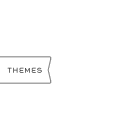
 >
>












The huge difference is before and after. I love it. Keep it on!!
ReplyDeleteThank you! 😊📸
DeleteI love the before and after picture! I am looking forward to your Photoshop lessons!
ReplyDeletecolourfulmadness.blogspot.com
Thank you! 💋📸
DeleteHi dear. This photo is just stunning! <3 I´ve just followed your blog too. Thanks a lot for liking mine.
ReplyDeleteKisses
www.trendsandfashionblog.pt
Thank you! 😊
DeleteKisses! 💋
It was cool to see how you edit your photos!!
ReplyDeletehttp://sugarcoatedbears.blogspot.com/
Thank you! 🙂
DeleteHello,
ReplyDeleteThanks so much for your visit, I'm following your blog too :)
I love Photoshop, its what I use in my photos :)
Have a great week, kisses <3
https://demantanosofa.blogspot.com/
Hello,
DeleteThank you! 😊
Kisses!
Such a beautiful photo, I'm not the greatest with photography but do my best. Thanks for following, will do the same.
ReplyDeleteAnn
Hello,
DeleteThank you!
Regards! 😊📸
Beautiful pic that after one...i followed you back :)
ReplyDeleteHello,
DeleteThank you! 😊
Nice jumpsuits. I like it...
ReplyDeleteTnx for visit and I am follow you back <3
http://www.ioannesstyle.com/
Hello,
DeleteThank you! 😊
Wow! Like your blog!
ReplyDeleteFollow you)
wdresscode.blogspot.ru
Instagram
Hello,
DeleteThank you! 😊
Thank you! 😊
ReplyDeleteRegards! 💋
amazing :D I followed you back my dear :) I love editing with lightroom too
ReplyDeleteHello,
DeleteThank you! 😊
hello, thanks for visiting, I'm following :)
ReplyDeleteHello, thank you! :))
DeleteGreat tips dear. Thanks for following. I m following you back 😊
ReplyDeletederyaninsporgunlugu.com
Thank you! :)
DeleteKisses
Great tips!
ReplyDeleteI'm following the blog, kisses
https://islandgirlife.blogspot.com/
Thank you! 😊
DeleteKisses
Beautifu, happy Weekend*
ReplyDeleteThank you,
DeleteHave a nice day! 🙂
Wow great tips.
ReplyDeleteKiss
Thank you. :)
DeleteKisses
Dobar post, hvala. Ogromna je razlika pre i posle. Koristim ponekad Photoshop, Lightroom nisam probala ali imam u planu posto vidim da dosta moze da poboljsa svetlo.
ReplyDeleteHvala draga. Lightroom je odličan, posebno je dobar za dodavanje svetla fotografiji. Probaj ga obavezno :)
DeleteHello, the second photo is amazing! For my blog I use Gimp, it's free and you can make lots of things :-)
ReplyDeleteHello,
DeleteThank you for visiting. :)
I don't know for Gimp, but I will see. Thank you. :)
Have a nice day!